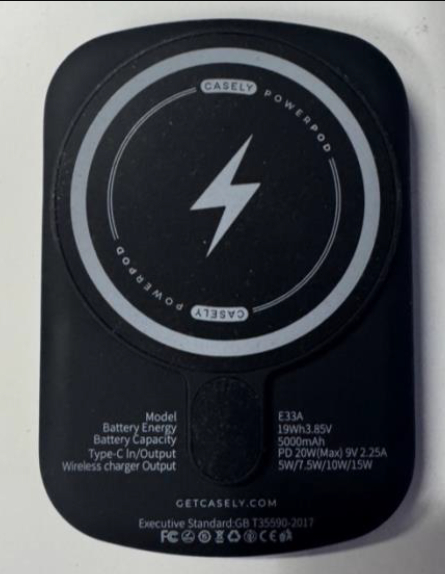Casely, a business located in Brooklyn, has received 51 notifications regarding lithium-ion batteries that are overheating, swelling, or catching fire, which resulted in six minor burn injuries.
On Thursday, over 400,000 wireless phone chargers made by Casely were recalled due to concerns about their potential fire risk, according to officials.
The U.S. Consumer Product Safety Commission reported that Casely received 51 notifications about the lithium-ion batteries within the power banks overheating, expanding, or igniting while consumers were charging their devices, causing at least six minor burn injuries.
People who bought the Casely Power Pods 5000mAh portable MagSafe wireless phone chargers with model number E33A are advised to stop using them immediately and get in touch with the company for a free replacement.
The approximately 429,200 affected chargers have “Casely” engraved on the front and the model number located on the back.
The compact power banks were available for purchase at getcasely.com, Amazon, and other online retail platforms from March 2022 to September 2024, as stated by the commission.
The commission mentioned that the phone chargers should not be discarded in the trash or recycled through the general recycling system or the used-battery collection boxes often found at retail and home improvement stores.
This is because the recalled lithium-ion batteries, which pose a higher fire risk than other types of batteries, need to be disposed of in a different manner.
Consumers can reach out to their local household hazardous waste collection center to find out if they accept recalled lithium-ion batteries. If they do not, the commission suggests seeking further guidance from local municipal officials.
Lithium-ion batteries are rechargeable, have a long lifespan, and can store a significant amount of energy in a compact form. These attributes have made them a common choice in various devices such as phones, laptops, toothbrushes, power tools, and electric vehicles. However, safe handling is necessary due to their potential fire hazards.
The U.S. Fire Administration recommends that consumers cease using lithium-ion batteries if they produce an odor, generate excessive heat, leak, emit unusual noises, or show any changes in color or shape.
Before buying products, consumers should seek a stamp from a “Nationally Recognized Testing Laboratory,” according to the administration.
Why Does My Charger Get Hot and How to Keep It Cool? A Thorough Guide
Have you ever noticed that your charger feels uncomfortably warm to the touch after a charging session? This is a frequent occurrence that leaves many individuals wondering, “What makes my charger hot?” While some warmth during use is typical, excessive heat can indicate underlying problems that may pose serious risks. In this guide, we will discuss the reasons your charger may be hot, the dangers associated with overheating, and actionable steps to ensure your charging devices remain safe and functional.
Potential Dangers of Overheating Chargers
If you’re curious about whether it’s acceptable for a charger to be hot, the straightforward answer is no. While it’s normal for chargers to be somewhat warm during operation, if yours gets excessively hot to the touch, it could be a signal indicating a problem that may lead to serious risks.
One immediate danger is the potential for burns or injuries if the charger is touched while excessively hot. More alarmingly, though, is the heightened risk of fire. Overheating may result in the internal parts of the charger degrading or melting, which could, in extreme situations, ignite a fire, particularly if placed on flammable surfaces like bedding or paper.
Another significant risk is the potential for damage to the device being charged. An overheating charger can cause inconsistent power delivery, which can harm the battery or internal circuitry of your device. This not only reduces the lifespan of your device but may also lead to costly repairs or the necessity for a complete replacement.
In addition to these immediate physical hazards, there are safety issues related to electrical malfunctions. Overheated chargers might create short circuits, which can trip circuit breakers or even cause electrical shocks. Such electrical complications are especially concerning in settings where multiple devices are connected, as they can lead to more extensive electrical problems within your home or workplace.
Common Reasons for Charger Gets Hot
If you observe that your charger is becoming hot, it’s crucial to recognize the reasons behind it to avoid any potential problems. Various factors can lead to this situation:
Overusing Your Charger: A primary reason your charger may get hot is the power it’s supplying to your device. Charging a device with a large battery, or using the device intensively while it’s charging (such as playing games or streaming videos), requires the charger to exert more effort, which can lead to increased heat generation.
Poor Quality or Incompatible Chargers: Utilizing a charger that isn’t specifically designed for your device might result in overheating. This includes the use of counterfeit or low-grade chargers that may lack essential safety features or fail to meet the power demands of your device. Incompatible chargers can compel the device to draw more current than what the charger can safely handle, leading to excessive heat.
Damaged Cables or Connectors: Wear and tear on charging cables or connectors can also contribute to overheating. If the cable is worn out or the connectors are not secure, the electrical connection might become unstable, resulting in heightened resistance and increased heat. This not only raises the temperature of the charger but could also harm your device.
Poor Ventilation: Chargers require adequate airflow to dissipate the heat produced during operation. If your charger is placed on a soft surface like a bed or a couch, or if it’s obstructed by something, the inadequate ventilation may cause it to overheat.
High Ambient Temperature: External factors, such as elevated ambient temperatures, can also play a role in the heating of your charger. If the room is hot or the charger is exposed to direct sunlight, it may become warmer than usual even under normal operating conditions.
Internal Component Failure: At times, the internal parts of a charger can deteriorate or malfunction over time, resulting in inefficiencies in power conversion and heat dispersal. Components such as transformers, capacitors, or resistors can become faulty, causing the charger to overheat even during regular usage.
How to Prevent Chargers Get Hot
Now that you are aware of the causes, here are several practical measures you can implement to minimize the chances of your charger heating up:
Use the Right Charger
Using the appropriate charger for your device is essential for preventing overheating. Here are some important factors to keep in mind when selecting the ideal charger:
Use the Original or Certified Chargers: Whenever possible, utilize the charger that came with your device. If you’re opting for a third-party charger, look for certifications like UL (Underwriters Laboratories), CE (Conformité Européenne), or FCC (Federal Communications Commission). Certified chargers have undergone testing for safety and compliance with performance standards, lowering the risk of overheating and other complications.
Consider the Charger’s Output Specifications: Be mindful of the output specifications of the charger, which are typically displayed in watts (W), volts (V), and amperes (A). For instance, a standard smartphone may require a 5V, 2A charger, delivering 10 watts of power. Employing a charger with a higher output could charge your device more quickly, but only if your device is built to accommodate fast charging. However, using a charger with a significantly lower output can overload the charger, leading to overheating.
Opt for Multi-Port Chargers with Robust Safety Features: If you prefer a multi-port charger to power multiple devices at once, choose a high-quality multi-port charger that is designed to manage and distribute power effectively among several devices and includes strong safety features to avert overheating.
Ensure Proper Ventilation: Ensure your charger is situated in a well-ventilated area while in use. Avoid charging your device on soft surfaces like beds or sofas, which can obstruct airflow and trap heat. Instead, place your charger on a hard, flat surface where air can circulate unobstructed around it.
Regularly Clean Charging Ports: Dust and debris can build up in your device’s charging port, leading to poor electrical contact and heightened resistance. This can cause your charger to work harder and generate heat. Regularly cleaning the charging port using a soft brush or compressed air can help maintain a good connection and prevent overheating.
Regularly Inspect Cables and Connectors: Periodically check your charging cables and connectors for signs of damage or wear. Frayed cables or loose connections can create increased resistance, resulting in overheating. If you detect any damage, replace the cable or connector immediately to prevent further complications.
Limit Heavy Usage During Charging: Engaging in power-intensive activities, such as gaming or streaming, while charging your device can notably increase the power demand, causing the charger to heat up. If you need to recharge your device, try to minimize heavy usage until it’s fully charged.
Unplug When Not in Use
Avoid leaving your charger connected when it’s not actively being used. Even if it’s not charging a device, a plugged-in charger can still consume a small amount of power, which can create unnecessary heat over time. Disconnecting your charger when it’s not needed helps reduce heat and conserves energy.
Charge in a Cool Environment
Whenever possible, charge your devices in a cool, dry location. High temperatures can worsen heating issues, and moisture can cause short circuits, leading to further heat generation. Keeping your charger and device in a cooler setting will help reduce the chances of overheating.
Conclusion
In summary, we trust this article has clarified your inquiry about why chargers get hot. By understanding the potential hazards and common reasons for overheating, you can take preventive steps to keep your charger safe. Simple actions like using the correct and quality chargers, avoiding excessive usage, and ensuring proper airflow can significantly help. Remember, keeping your charger cool not only extends the lifespan of your electronics but also ensures your safety.
Is it normal for chargers to get hot?
Yes, it is typical for chargers to become warm during operation, particularly when charging devices that demand high power. However, if your charger becomes excessively hot to the touch or shows signs of damage, it may indicate a problem, and you should stop using it and have it inspected.
Can an overheated charger cause a fire?
Indeed, an overheated charger can potentially lead to a fire. If a charger gets too hot due to extended use, damage, or a manufacturing flaw, it may result in overheating, which could ignite surrounding flammable materials. It’s crucial to use chargers that are in good condition, avoid covering them while they are in use, and unplug them when they aren’t needed to lower the risk.
Can an overheated charger damage my device?
Yes, an overheated charger has the potential to harm your device. Excessive heat can damage the battery, shorten its lifespan, and potentially harm the internal components of your device. It’s important to use chargers that are suitable for your device and to avoid using them in excessively hot conditions.
Is it safe to use third-party chargers?
Yes, using third-party chargers is typically safe as long as they come from reputable brands and adhere to the required safety standards for your device. However, inexpensive, non-branded chargers may pose risks such as overheating or damaging your device, so it’s advisable to steer clear of them. Always seek chargers that are certified (e.g., UL, CE) and compatible with your device.