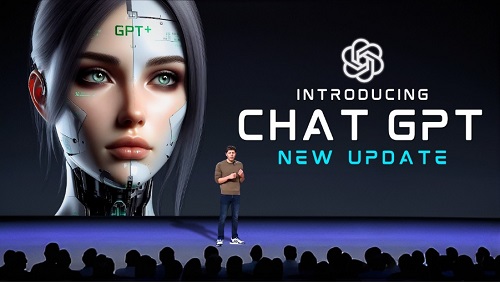The Californian company Open AI has introduced a new version of its chatbot ChatGPT. The most striking innovation: the software, which works with artificial intelligence and was previously focused on text, now also interprets images.
The new version is called ChatGPT 4. As with the previous version, users receive answers in text form. Images can now also be uploaded when entering data. The software recognizes and interprets the image content.
Example: A picture shows milk, flour and eggs. Users can upload this and ask what can be prepared with it. In response, the software lists possible dishes: waffles, pancakes, crêpes and so on. This is the most noticeable difference from the older version.
ChatGPT 4 should also be able to handle larger amounts of text: questions and answers can each be up to 25,000 words long. The new version should also be able to understand more complex questions and give better, more human answers, says the developer company Open A.I.
New ChatGPT version is subject to a fee
However, according to the developers of the artificial intelligence (AI), problems with the previous version remain. The answers may still contain errors. In addition, the new version is only available to subscribers of the paid service “ChatGPT Plus” and even then Its scope is still limited.
For example, image recognition has not yet been activated. In addition, the chatbot cannot write anything about current events; the knowledge base ends in September 2021.
Writing, applications and essays about Goethe – the chatbot ChatGPT does all of this. The company behind it could soon become one of the most valuable start-ups in the world. But there is also a lot of criticism.
In science fiction films, artificial intelligence that can have normal conversations with people is no longer a groundbreaking invention.It is part of everyday life. But experts believe that we are still some time away from this scenario.
Since the end of November 2022, however, users of the chatbot ChatGPT have been able to have an experience that at least goes in this direction: The computer program can answer questions on a variety of topics, such as how far the sun is from Jupiter or why Johann Wolfgang von Goethe is considered one of the most important German-speaking poets. If desired, the dialogue system can even formulate its texts in a more humorous way:
Goethe was a great German poet and a true Renaissance genius. He wrote Faust, a drama about a man who sells his soul to the devil in order to gain knowledge and power. (…) He also had a career as a civil servant , but who likes that?
The chatbot ChatGPT can translate texts, write scripts, applications, emails, entire essays or computer codes. The abbreviation”GPT” stands for “Generative Pre-training Transformer” because the chatbot has learned human-like communication through countless forays into the Internet and reading numerous texts.
OpenAI, an artificial intelligence startup based in San Francisco, has launched a new version of its DALL-E image generator for a limited group of testers and integrated this technology into its well-known chatbot, ChatGPT.
Named DALL-E 3, this version can create more realistic images compared to earlier iterations, demonstrating a particular skill in generating images that include letters, numbers, and human hands, according to the company.
“It has significantly improved in comprehending and depicting what the user is asking,” noted Aditya Ramesh, an OpenAI researcher, who added that the technology was designed to have a more accurate understanding of the English language.
By incorporating the latest DALL-E version into ChatGPT, OpenAI is reinforcing its chatbot as a central hub for generative A.I., capable of creating text, images, sounds, software, and other forms of digital media independently. Since its viral success last year, ChatGPT has sparked a competition among tech giants in Silicon Valley to lead in A.I. innovations.
On Tuesday, Google unveiled a new iteration of its chatbot, Bard, which integrates with several popular services from the company, such as Gmail, YouTube, and Docs. Midjourney and Stable Diffusion, two other image generation platforms, also upgraded their models this summer.
OpenAI has long provided means to connect its chatbot with various online services, including Expedia, OpenTable, and Wikipedia. However, this marks the first instance of the startup merging a chatbot with an image generator.
Previously, DALL-E and ChatGPT functioned as standalone applications. With this new release, users can now use ChatGPT’s features to create digital images simply by outlining their requests. Alternatively, they can generate images based on descriptions produced by the chatbot, further streamlining the creation of graphics, art, and other media.
In a demonstration earlier this week, OpenAI researcher Gabriel Goh illustrated how ChatGPT can now generate elaborate textual descriptions, which can then be utilized to create images. For example, after composing descriptions for a restaurant logo called Mountain Ramen, the bot swiftly produced several images based on those descriptions.
The updated version of DALL-E is capable of generating images from extensive, multi-paragraph descriptions and can closely adhere to detailed instructions, according to Mr. Goh. Like all image generation and other A.I. systems, it remains susceptible to errors, he noted.
As OpenAI works to enhance the technology, it plans to hold off on releasing DALL-E 3 for public use until next month. Following that, DALL-E 3 will be accessible through ChatGPT Plus, a subscription service priced at $20 per month.
Experts have cautioned that image-generating technology may be used to disseminate significant amounts of misinformation online. To mitigate this risk with DALL-E 3, OpenAI has integrated tools designed to prevent the creation of problematic content, such as explicit images and depictions of public figures. The company is also attempting to restrict DALL-E’s capacity to replicate the styles of specific artists.
In recent months, A.I. has been utilized as a source of visual misinformation. A low-quality synthetic spoof of a supposed explosion at the Pentagon caused a brief decline in the stock market in May, among other incidents. Additionally, experts on voting have expressed concerns that this technology could be misused during major elections.
Elon Musk and Peter Thiel as financiers
The AI research laboratory OpenAI from California is behind the development of the chatbot. Its founding in 2015 was financed by prominent investors from Silicon Valley, such as Tesla boss Elon Musk, tech investor Peter Thiel and LinkedIn co-founder Reid Hoffman. Sam Altman, who now heads the company, was also one of the investors who gave the company a billion dollars to start the project.
OpenAI was founded with the goal of advancing digital intelligence. Another idea was to have a leading research facility once human-level artificial intelligence was within reach.
Originally intended as a non-profit organization, OpenAI gave up this status four years later in order to better access capital. Some accuse the company of having thrown its ideals overboard.
OpenAI has moved away from its original goal of creating value for everyone, not just for shareholders. Just a short time after the nonprofit ended, Microsoft paid the company $1 billion in 2020 for the exclusive licensing of OpenAI technology. The partnership was about technical possibilities, “most of which we cannot even imagine yet,” Microsoft wrote at the time.
Possible billion-dollar deal with Microsoft
Now Microsoft could expand this partnership even further with a billion dollar deal. This was recently reported by the US news portal”Semafor”. A possible Microsoft investment worth ten billion dollars is being discussed. The AI company’s valuation would then increase to an impressive 29 billion dollars, making OpenAI one of the most valuable start-ups in the world. According to “Semafor”, the company will receive 75percent of all OpenAI profits until Microsoft recoups its initial investment. This means that Microsoft could own almost half of the company with 49 percent .
OpenAI’s business currently costs a lot of money. Co-founder and OpenAI CEO Sam Altman wrote on Twitter that the company pays a few cents for computing power every time the chatbot is used. The company is said to have told investors that it expects revenues of $200 million for 2023, and according to the Reuters news agency, it even expects revenues of $1 billion nextyear. However, it is unclear to what extent this will cover the costs.
Soon part of the search engine?
According to the technology portal “TheInformation”, Microsoft is working on a new version of the search engine”Bing”. Apparently the idea is that this should use ChatGPT’stechnology to compete with the Google search engine. In any case, the cooperation could enable Microsoft to penetrate the field of artificial intelligence, which is also being pursued by Google’s parent company Alphabet. The tech giant is also said to be considering integrating OpenAI functions into programs such as Outlook or Word.
Elon Musk withdrew from the company in 2018 to avoid possible conflicts of interest with the electric car manufacturer Tesla, which he runs and which also deals with artificial intelligence. Since then, Musk has repeatedly criticized OpenAI, for example for its lack of transparency or the end of its non -profit status.
OpenAI, the San Francisco-based artificial intelligence startup, has unveiled an updated version of its DALL-E image generator to a limited set of testers on Wednesday. This upgraded technology has also been integrated into ChatGPT, which is OpenAI’s popular online chatbot platform.
Known as DALL-E 3, this updated version demonstrates enhanced capabilities in producing more realistic images compared to its predecessors, especially excelling in creating images containing letters, numbers, and human hands, as mentioned by the company.
According to OpenAI researcher Aditya Ramesh, DALL-E 3 exhibits superior comprehension and representation of user requests. Ramesh also emphasized that this technology has been designed to have a more precise understanding of the English language.
By incorporating the latest DALL-E version into ChatGPT, OpenAI is strengthening its position as a central platform for generative AI Capable of independently producing text, images, sounds, software, and other digital media, ChatGPT gained significant popularity last year, inciting intense competition among major tech companies in Silicon Valley to lead the advancements in AI
Google released Bard, its updated chatbot, on Tuesday, connecting with several of the company’s prominent services including Gmail, YouTube, and Docs. Additionally, other image generators such as Midjourney and Stable Diffusion also updated their models earlier this summer.
Previously, OpenAI offered ways to integrate its chatbot with various online services like Expedia, OpenTable, and Wikipedia. However, this marks the first time the company has combined a chatbot with an image generator.
Formerly separate applications, DALL-E and ChatGPT are now integrated through the latest release. This integration enables users to employ ChatGPT to generate digital images by simply describing what they wish to visualize. On the other hand, users can also create images using descriptions generated by the chatbot, enhancing the automation of graphic and media creation.
In a recent demonstration, OpenAI researcher Gabriel Goh showcased how ChatGPT now has the ability to generate detailed textual descriptions, which are then utilized to produce images. For instance, after creating descriptions of a logo for a restaurant named Mountain Ramen, the chatbot promptly generated several images based on those descriptions.
As per Mr. Goh, the new version of DALL-E can create images from multi-paragraph descriptions and diligently follow instructions minute. He pointed out that like all image generators and AI systems, DALL-E 3 is also susceptible to errors.
Although OpenAI is refining the technology, DALL-E 3 will only be available to the public next month. It will be accessible through ChatGPT Plus, a subscription-based service priced at $20 per month.
Experts have cautioned that image-generating technology can be utilized to disseminate significant amounts of disinformation online. To combat this issue, DALL-E 3 has been equipped with tools designed to prevent the creation of problematic content such as sexually explicit images and metaphors of public figures. OpenAI is also working to limit DALL-E’s ability to replicate specific artistic styles.
In recent months, AI has been exploited as a source of visual misinformation. Instances include a synthetic and relatively unsophisticated simulation of an explosion at the Pentagon, which briefly impacted the stock market in May. Voting experts are also concerned about malicious use of this technology during major elections.
According to Sandhini Agarwal, an OpenAI researcher specializing in safety and policy, DALL-E 3 tends to produce more stylized rather than photorealistic images. Nevertheless, she acknowledged that the model could be prompted to create highly convincing scenes, such as grainy images typically captured by security cameras.
OpenAI does not intend to outright block potentially problematic content generated by DALL-E 3. Agarwal suggested that such an approach would be overly broad, as images may vary greatly in their potential harm depending on the context in which they are used.
“It really depends on where it’s being used, how people are talking about it,” she added.
OpenAI recently announced an update to ChatGPT (available on Apple and Android) with two additions: AI voice options to listen to the chatbot’s responses and image analysis capabilities. The new image feature resembles the functionality already offered for free by Google’s Bard chatbot.
After testing ChatGPT’s capabilities, I must admit that OpenAI’s chatbot continues to both impress and concern me. While I was indeed impressed with the web browsing beta feature available through ChatGPT Plus, I also remained apprehensive about the implications of this tool, particularly for individuals who earn a living by writing online, among other concerns. Therefore, the introduction of the new image feature for OpenAI’s subscribers left me with similarly mixed feelings.
Although I haven’t had a chance to try out the new audio features yet (other producers on staff have), I was able to test the upcoming image features. Here’s a guide on using ChatGPT’s new image search and some tips to get started.
How to Use ChatGPT’s Image Features
The release date for the update is not confirmed, and it’s uncertain when the image and voice features will be available to the public. As with previous OpenAI updates, such as the GPT-4 version of ChatGPT, paying subscribers will have early access.
In the ChatGPT mobile app, there are three ways to upload photos. Firstly, you can use the camera option next to the message bar to take a new photo with your smartphone. Before uploading the image, you can use your finger to mark what you want the chatbot to focus on.
You can also select photos from your device and choose files saved on your phone. Users on the desktop browser can upload saved photos from their computer. While there’s no option to upload videos to the chatbot yet, you can submit multiple images in one go.
Tips for Trying Out the New AI Tools
This isn’t the first time “computer vision” has been available to the public, but the user-friendly interface combined with a powerful chatbot suggests that something unique and potentially transformative is happening here. Before proceeding, remember not to upload personal or sensitive photos to ChatGPT while trying out the image feature.
Want to control how long OpenAI keeps your data and AI interactions for training its chatbot? Go to Settings, then Data Controls, and disable Chat History & Training. With this turned off, your information is deleted after a month. This must be done for each browser you use to access ChatGPT, on both PC and mobile.
I found that ChatGPT gave the best results when I uploaded clear and well-lit images. It made a few mistakes, but was able to identify many objects in my apartment, from an orchid plant and international coins to a stray charging cable and a Steve Irwin Funko Pop.
Despite its capability to search through information, don’t immediately trust its answers. ChatGPT misidentified my daily multivitamin as a pill for treating erectile dysfunction.
ChatGPT does have its limitations. When given a random photo of a mural, it couldn’t identify the artist or location; however, it easily recognized the locations of several San Francisco landmarks, like Dolores Park and the Salesforce Tower. While it might still seem like a gimmick, anyone exploring a new city or country (or just a different neighborhood) might enjoy experimenting with the visual aspect of ChatGPT.
One of the main restrictions OpenAI has placed on this new feature is the chatbot’s inability to answer questions identifying humans. “I’m programmed to prioritize user privacy and safety. Identifying real people based on images, even if they are famous, is restricted in order to maintain these priorities,” ChatGPT informed me.
While it didn’t refuse to answer every question when shown pornography, the chatbot did hesitate to provide specific descriptions of the adult performers, beyond explaining their tattoos.
It’s important to note that in a conversation, the early version of ChatGPT’s image feature seemed to circumvent some of the restrictions set by OpenAI. Initially, the chatbot declined to identify a meme of Bill Hader. Then, ChatGPT incorrectly identified an image of Brendan Fraser in George of the Jungle as a photo of Brian Krause in Charmed. When asked to confirm, the chatbot corrected itself.
In the same conversation, ChatGPT struggled to describe an image from RuPaul’s Drag Race. I shared a screenshot of Kylie Sonique Love, a drag queen contestant, and ChatGPT identified it as Brooke Lynn Hytes. When questioned, it continued to guess Laganja Estranja, then India Ferrah, then Blair St. Clair, and finally Alexis Mateo.
“Apologies for the errors and misidentification,” responded ChatGPT when I mentioned the repetitive wrong answers. As we continued our discussion and I shared a photo of Jared Kushner, ChatGPT refused to recognize him.
If the limitations are removed, whether through a modified ChatGPT or the release of an open-source model in the future, the privacy concerns could be quite unsettling. What if every image of you posted online could easily be linked to your identity with just a Few clicks?
What if someone could take a photo of you in public without consent and instantly find your LinkedIn profile? Without proper privacy safeguards in place for these new image features, women and other marginalized groups are likely to face increased abuse from exploiting chatbots for stalking and individuals harassment.
With one of ChatGPT’s most recent features allowing users to upload images to seek answers to inquiries, we examine the reasons behind security concerns about its release.
ChatGPT’s latest update includes the “Image Input” feature, which will soon be available to Plus users on all platforms, along with a voice capability that enables voice conversations with ChatGPT, and a “Browse” feature that allows the chatbot to search the internet for current information.
Before the recent concerns about the new “Image Input” feature, several limitations of ChatGPT had been pointed out. For instance, ChatGPT’s CEO Sam Altman has long acknowledged the potential for the chatbot to fabricate responses, akin to a “hallucination” when answering questions . There is also a clear warning on the ChatGPT user account page stating: “ChatGPT may generate incorrect information about people, places, or facts.”
Moreover, back in March, the UK’s National Cyber Security Center (NCSC) issued warnings that language models powering AI chatbots can:
- Provide incorrect information and ‘hallucinate’ false facts.
- Exhibit bias and be susceptible to being influenced (for example, in response to leading questions).
- Be “persuaded into creating toxic content and are vulnerable to injection attacks.”
For these and other reasons, the NCSC advises against including sensitive information in queries to public language models (LLMs), and not to submit queries that would lead to issues if they were made public.
In light of the acknowledged and documented imperfections of chatbots, we consider the risks that a new image dimension could potentially pose.
The new “Image Input” feature for ChatGPT, already introduced by Google’s Bard, aims to allow users to use images to better illustrate their queries, aid in troubleshooting, or receive an explanation of complex graphs, among other helpful responses based on the image. It is intended to be utilized in situations where showing an image is more efficient than trying to explain something. ChatGPT’s strong image recognition capabilities enable it to describe the contents of uploaded images, answer questions about them, and even recognize specific individuals’ faces.
ChatGPT’s “Image Input” feature is heavily influenced by a collaboration in March between OpenAI and the ‘Be My Eyes’ platform, resulting in the creation of ‘Be My AI’, a new tool to describe the visual world for individuals who are blind or have low vision. Essentially, the Be My Eyes Platform appeared to provide an ideal testing ground to inform how GPT-4V could be responsibly implemented.
Utilizing the new Image Input feature, users can tap the photo button to capture or select an image, upload one or more images to ChatGPT, and use a drawing tool in the mobile app to highlight a specific part of an image.
While the utility of the Image Input feature is apparent, there have been reports that OpenAI hesitated to release GPT-4V/GPT-4 with ‘vision’ due to privacy concerns regarding its facial recognition capabilities and what it may infer about people’s faces.
Assessments
Open AI conducted thorough assessments on the newly introduced Image input before its release, focusing on potential areas of concern. These evaluations shed light on the potential risks associated with Image input, a novel addition to ChatGPT.
For instance, OpenAI’s teams primarily tested the new feature across various domains, including scientific accuracy, medical guidance, stereotyping and unfounded conclusions, misinformation risks, offensive content, and visual vulnerabilities.
Furthermore, assessments were carried out in areas such as sensitive attribute inference across different demographics (eg, gender, age, and race recognition from images of people), individual identification, evaluation of unfounded conclusions, attempts to bypass safety measures, advice or promotion of self-harm, and handling of graphic content, CAPTCHA bypassing, and geolocation.
Concerns
Following these assessments, Open AI’s technical paper dated September 25 outlined several concerns specifically related to the “vision” aspect of ChatGPT based on these tests, including:
- GPT-4V’s inconsistency in addressing queries about hate symbols and extremist content in images, showing difficulties in recognizing lesser-known hate group symbols.
- Its unreliability in providing accurate analyzes in fields such as medical and scientific domains.
- The potential for generating unwarranted or harmful assumptions not rooted in the provided information, particularly concerning stereotyping and unfounded conclusions.
Other Security, Privacy, And Legal Concerns
Apart from OpenAI’s internal assessments, the broader tech and security community have raised significant concerns regarding ChatGPT’s image input feature, especially relating to facial recognition capabilities. These concerns include:
- The possibility of malicious use of ChatGPT as a tool for facial recognition, potentially in conjunction with malicious AI such as WormGPT, which is designed for extortion and identity fraud.
- The potential for ChatGPT to make unsafe assessments about faces, such as gender or emotional state.
- Risks associated with producing incorrect results, particularly in sensitive areas such as identifying illegal substances or safe-to-consume mushrooms and plants using its Language Model (LLM).
- The potential for ChatGPT responses, both in text and images, to be exploited by bad actors to propagate misinformation on a large scale.
- The legal implications in regions like Europe under GDPR, where consent for using biometric data is mandatory.
Implications for Businesses
These concerns pose a significant challenge for OpenAI and potentially risk the safety of its users, as indicated by the extensive testing categories. It is understandable that OpenAI withheld the release of GPT-4V (GPT-4 with vision) due to privacy and safety concerns , particularly in its facial recognition capabilities.
While incorporating new modalities like image inputs into Language Models (LMs) expands their potential applications and user experiences, the risks associated with potential misuse of facial recognition are hard to overlook.
Although OpenAI has taken precautions through testing and implemented denials and blocks, the public acknowledgment of chatbots’ imperfections, especially in their early developmental stages, raises concerns about potentially inaccurate and harmful responses. Also, legal considerations such as consent for facial image usage as personal data must be addressed.
The emergence of a malicious version of ChatGPT, abolished by criminals, has raised alarms about the threats posed by the technology, especially with the introduction of image inputs.
With biometric data increasingly used for verification and the convincing existence of deepfake technology, the potential risks posed by incorporating image inputs in chatbots within the landscape of scams are uncertain.
In a rapidly evolving competitive market, large tech companies are in a race to enhance the popularity of their chatbots. Despite OpenAI’s initial hesitation, there may have been pressure to introduce the image input feature to stay competitive.
The recent enhancements to ChatGPT, such as image input, highlight the necessity of pushing boundaries to enhance chatbot usability and competitiveness, even though this may increase risks to both users and companies like OpenAI.
AI-driven generators, such as the ChatGPT image generator, play a significant and essential role in the design industry. This raises an important question: Will they take the place of human designers?
Indeed, AI can swiftly produce a range of images, unlocking new dimensions of creativity and productivity for designers. However, design also involves collaboration, as designers work alongside clients to refine concepts and achieve the ideal outcome.
While tools like the ChatGPT image generator can offer choices, they cannot replicate the human element in the creative journey. With that in mind, let’s ponder a few questions:
How has deep learning enabled the creation of more realistic and intricate images with AI image generators like ChatGPT?
Can we employ ChatGPT 4 image generation for crafting animations or interactive content from textual descriptions?
What are the boundaries of creativity with ChatGPT’s image generator?
Thus, AI, including ChatGPT’s image generation, is unlikely to replace designers. However, it will transform their workflow. ChatGPT’s image generator enables designers to:
- Accelerate brainstorming,
- Experiment with various styles, and
- Easily visualize concepts.
As we delve deeper, let’s explore additional facets, such as the workings of the ChatGPT image generator, technical requirements, and steps to utilize it, among others.
What is the ChatGPT Image Generator?
The ChatGPT image generator is a tool that leverages artificial intelligence to produce images based on text descriptions. You provide a detailed description of the desired image, and the tool generates an image that corresponds with that description.
Models of the ChatGPT picture generator are trained on extensive datasets consisting of images and text. This training allows them to generate original visuals based on the prompts given to ChatGPT.
The ChatGPT image generator is not a singular tool but rather a combination of several technologies working in harmony:
- Text Input: You supply a comprehensive description of the image you wish to create using the GPT AI image generator. This description encompasses the subject, style, colors, and additional elements.
- Language Processing: The ChatGPT language model interprets your description to comprehend your intention and extract key details.
Image Generation: The extracted information from ChatGPT is forwarded to an AI image generation model (such as DALL-E or Stable Diffusion). The ChatGPT image generator DALL-E utilizes sophisticated algorithms and training data to produce an image that aligns with your description. - Output: The generated image is then presented to you. Some tools allow for further refining or customization of the image (as discussed below).
Each step enhances the clarity of the image. After several iterations, you end up with a photorealistic image that corresponds with the prompt.
It’s crucial to understand that ChatGPT itself does not create images. Its role is to interpret and process your text input, which is then utilized by a separate image generation model. DALL-E applies an innovative machine-learning structure known as a diffusion model.
The primary advancement is training the diffusion model on a vast dataset of text-image pairs, allowing it to grasp the connections between words and visual concepts.
If you request a “cat wearing a top hat,” the ChatGPT image generator DALL-E understands what both a cat and a top hat look like and how to arrange them naturally.
A few additional technical specifics:
- The ChatGPT 4 image generator uses a transformer architecture. This is akin to GPT-3, which processes text prompts, enabling it to manage intricate, descriptive prompts efficiently.
- The ChatGPT 4 image generator produces images as a 2D lattice of image tokens rather than raw pixels. This method provides a more stable and manageable generation process.
- To mitigate harmful, explicit, or biased content, the ChatGPT image generator employs:
1. Careful dataset filtering,
2. Prompt engineering, and
3. Output filtering.
Using ChatGPT’s Image Generator DALL-E to Craft Your First Image Design
You might have an idea for an image but lack the skills to create it. You can explore using ChatGPT’s image generator DALL-E. With the updated ChatGPT 4 image generation, you can transform your concepts into stunning, photorealistic images using just a few straightforward prompts. No design skills are required.
Let’s assist you in creating your first design
For instance, instead of merely stating “dog,” consider a description like “a golden retriever puppy donning a top hat and monocle, seated on a velvet throne, holding a red cola can.” The more imaginative and unconventional your prompt, the more distinctive and captivating your image will be.
The differences between the two images generated by the ChatGPT AI image generator are quite evident.
- The Coca-Cola on the can is depicted in greater detail in the second image.
- The background appears darker in the second image.
- The dog’s fur has a richer golden hue and is more detailed in the second image.
- The design of the sofa varies in comparison to the first image.
Designers think strategically rather than only visually. They carefully consider how every design decision aligns with your brand positioning, target personas, and business goals. Therefore, they are not just creating visuals—they are addressing challenges.
An AI, such as the ChatGPT image generator, operates based on patterns and correlations. It does not possess that essential strategic context.
Designers have the ability to empathize and display emotional intelligence. The most effective designs evoke emotions. They narrate a story, resonate deeply, and prompt action.
In truth, even the most sophisticated AI still finds it difficult to demonstrate genuine empathy.
Conversely, a talented human designer can understand your customers’ perspectives and craft experiences that forge authentic emotional bonds.
Designers present original ideas. AI tools like the ChatGPT image generator remix pre-existing patterns. Nevertheless, innovative design frequently stems from a human viewpoint that perceives things in an unconventional manner. That spark of originality is what distinguishes human designers.
Additionally, while AI tools like the ChatGPT image generator can evaluate data, they cannot replicate the abilities of a human designer who can recognize what AI overlooks.
Summary of our insights regarding the AI-powered ChatGPT image generator:
- With straightforward text prompts, anyone can produce images, thus making design more accessible.
- AI-generated images may not be perfect. Even though they are remarkable, they can lack the creativity found in human-created visuals.
- AI depends on patterns and data, which makes it inherently derivative.
- Designers can utilize the ChatGPT image generator to explore various options before refining them with their expertise.
- The most effective outcomes arise from melding AI’s efficiency with the unique talents of human designers.
The goal is to achieve a balanced approach—leveraging the efficiency and scalability of AI while integrating the empathy, originality, and vision that only humans possess. This combination paves the way for creating designs that not only appeal visually but also address challenges, narrate stories, and make a significant impact on customers.
Can the ChatGPT Image Generator be applied to web design and UI/UX projects?
Absolutely! The ChatGPT image generator can be employed for web design and UI/UX projects. It is capable of producing icons, backgrounds, and even layout concepts for these areas. However, tailoring these designs to specific needs often necessitates input from a professional designer.
What categories of design projects can the ChatGPT Image Generator manage?
The ChatGPT image generator can handle a variety of design projects, including logo creation, illustrations, social media graphics, website assets, and even concept art for larger initiatives. The more detailed your prompt is, the better the outcomes.
Can adjustments be made to the style and aesthetics of the generated designs?
Certainly! It is feasible to modify the style and aesthetics of the generated designs. You can refine the images produced by giving detailed descriptions, referencing particular art styles (such as “Art Deco” or “Cyberpunk”), or even sharing example images for the AI to learn from.
How ChatGPT Can Assist with Image Creation
Whether you are a marketer, designer, or content creator, high-quality images can enhance your work’s visibility. ChatGPT, utilizing OpenAI’s advanced technology, can now aid you in generating impressive images by merely using a few text prompts. Let’s delve into how this innovative feature can transform your creative workflow.
1. Producing Distinctive Visuals
ChatGPT, in tandem with the robust DALL-E model, can produce distinctive visuals customized to your requirements. Just offer a detailed description, and the AI will create an image that aligns with your specifications. This feature is ideal for designing custom artwork, promotional materials, or social media content that embodies your brand’s identity.
2. Elevating Marketing Initiatives
Integrating high-quality images into your marketing initiatives can significantly enhance engagement. With ChatGPT, you can create visuals that appeal to your target demographic, boosting the attractiveness of your content. For example, a recent study indicated that posts featuring custom images receive 94% more views than those without. By utilizing AI-generated visuals, you can create striking images that encourage traffic and conversions.
3. Assisting Design Endeavors
Designers can harness ChatGPT’s image generation features to brainstorm concepts and visualize ideas swiftly. Whether you’re developing a new logo, a website layout, or product packaging, AI-generated visuals can act as inspiration or even final designs. This can optimize your workflow, enabling you to concentrate more on innovation and less on implementation.
4. Producing Varied Content
One of the key benefits of using ChatGPT for image creation is its ability to produce varied content. You can explore different styles, colors, and themes without needing vast resources or time. This flexibility simplifies catering to diverse audiences and keeping your content exciting and engaging.
5. Enhancing E-commerce Images
For businesses in e-commerce, high-quality product imagery is essential. ChatGPT can assist in generating realistic and appealing product visuals, improving the presentation of your online store. A recent survey revealed that 75% of online shoppers depend on product images when making purchasing decisions. By using AI-generated visuals, you can ensure your products are showcased effectively, increasing the chance of conversions.
6. Affordable Option
Employing professional photographers or designers can be costly. ChatGPT presents a budget-friendly alternative, delivering high-quality images without significant expense. This is particularly advantageous for small businesses and startups that aim to create professional-quality visuals affordably.
7. Keeping Up with Trends
In today’s rapidly evolving digital environment, it is vital to stay ahead of trends. ChatGPT’s image generation technology is at the forefront of AI developments, ensuring access to the latest tools and capabilities. By integrating this technology into your processes, you can maintain competitiveness and foster innovation.
Does ChatGPT Generate Quality Images?
The DALL-E model, utilized by GPT for image generation, is recognized for producing high-quality and imaginative images based on textual descriptions. The effectiveness and relevance of the images heavily rely on the detail and specificity of the input prompts.
ChatGPT excels in text-based tasks. It can create various forms of creative content, translate languages, and provide informative responses to your inquiries.
However, ChatGPT can be a useful asset in the image creation process when paired with other AI tools like DALL-E 2 or Midjourney:
- Crafting Text Prompts: ChatGPT can assist in developing detailed descriptions of the image you envision. These descriptions, known as text prompts, can then be input into image generation applications.
- Brainstorming Keywords: It can help you generate a thorough list of keywords that encapsulate the essence of your desired image.
- Specifying Context & Style: You can utilize ChatGPT to articulate the precise context and artistic style you want for the image.
Conclusion
To summarize, ChatGPT, a highly sophisticated AI, is not capable of creating images independently. Nevertheless, it can produce detailed text descriptions that can be compatible with AI image generators like DALL-E to create beautiful visuals. This powerful synergy enables users to generate high-quality, tailored images swiftly and effortlessly. For businesses and creators, this opens up new avenues for content creation and marketing. By leveraging ChatGPT alongside AI image generation tools, you can keep pace with trends and create visually engaging content that captivates your audience.
Dall-E 3 stands out among the text-to-image AI tools I’ve experimented with for delivering engaging, entertaining, and believable outputs. It still makes various mistakes, such as depicting a pickleball player with the paddle protruding from his head instead of the grip, but the results encouraged me to explore further rather than closing the browser. It excelled in generating dynamic scenes, showcasing interactions between subjects, and conveying different emotions.
ChatGPT plays a crucial role in Dall-E, enhancing your prompts with elaborate language to add drama to the outcomes. It facilitates a conversational interaction style, allowing you to request an image and then ask for modifications without needing to re-enter the entire prompt.
The powerful language capabilities of ChatGPT also enable it to handle long and complex prompts efficiently. It turns out that strong language skills are beneficial for sophisticated image generation.
This advantage allows Dall-E 3 to surpass competitors like Adobe’s Firefly and Google’s ImageFX in accurately rendering your prompts and effectively combining multiple elements. For instance, Dall-E 3 was the only AI generator I tried that successfully illustrated a dragon flying above a castle, breathing fire while holding a fluffy white sheep in its claws. Admittedly, it was cradling the sheep gently, likely in response to OpenAI’s guidelines against depicting violence, but it was a close attempt.
Perfection shouldn’t be expected. Dall-E made numerous errors; for example, in a depiction of a dog walker dealing with too many dogs, the human character humorously struggled against a swarm of canines. However, upon closer inspection, typical AI issues became apparent: one dog had two heads, another was a cat, and others exhibited oddities with their legs, ears, and tongues. Still, the image remained captivating.
Very engaging. Dall-E 3 frequently produced striking, eye-catching visuals. Even when flaws were present, I often found enjoyment in them, occasionally leading to laughter as I examined the details.
Dall-E 3’s inclination for maximalist language can be excessive at times. For example, when I requested an image of a doctor and a patient amidst medical equipment, there were numerous monitors displaying heart rate and respiration data, with one computer sporting around 100 keys on its keyboard.
People can also appear somewhat wild with emotion. My prompt for a frustrated individual behind a box of cleaning supplies resulted in a couple of people who looked more furious than frustrated, and one who came across as downright demonic.
You can request Dall-E 3 to tone things down occasionally, and it may comply.
The text-based interface of Dall-E 3 is conversational. Unlike Adobe’s Firefly, there are no buttons for adjusting image styles or parameters. You can adapt to its conversational approach, but as a long-time user of image editing software, I prefer buttons and sliders.
You can request images in widescreen, portrait, or landscape formats, and the AI will accommodate. However, when you start with a fresh image prompt, it sometimes defaults back to a square format. On multiple occasions, I ended up with a square image I liked, but asking to expand that specific image wasn’t an option. (Photoshop’s generative expand feature allows that if you choose that method.)
How quick are the image deliverables? Patience is a virtue, I suppose. Dall-E 3 often took 20 to 30 seconds to generate a single image, which frequently tested my patience, leading me to check my email for a couple of minutes before returning for the results.
That delay can hinder the interactive nature of ChatGPT’s operation. Nevertheless, I would prefer slower speeds with good quality results over rapid responses with unsatisfactory images.
Generative AI pushes computing technology to its boundaries. OpenAI has figured out how to extract better outcomes from ChatGPT, and I hope it can achieve similar efficiencies with Dall-E.
In conclusion, Dall-E 3 is an impressive tool that can inject creativity into your life while also performing practical image creation tasks. Like all text-to-image generation tools, it has its flaws, but in my testing, Dall-E 3 delivered the best results compared to its competitors. It’s up to you to determine if the relative quality—and the premium version of the ChatGPT chatbot—justifies a monthly cost of $20 in your budget.