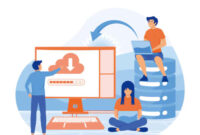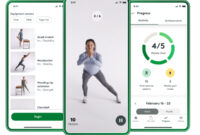Microsoft is reducing its plans for global data centre expansion, with numerous projects experiencing delays or being halted in various […]
Category: Intenet
TikTok is almost out of time to find a buyer
TikTok users might feel a sense of déjà vu this week. The future of the popular video-sharing app is once […]
What to do after buying a VPS
Creating a thriving online project in today’s world is relatively simple. You can choose from a wide range of hosting […]
How to Choose the Right Cloud VPS Plan for Your Business
Cloud Virtual Private Servers (VPS) are offered in various types, and service providers present numerous plans for customers to select […]
Big changes in hardware, power and cooling are coming for data centers in 2025
The new year has just started, and there is already significant activity occurring in the data center industry. Exciting news […]
Tips For Selecting Best Dedicated Server Hosting
Dedicated servers present an excellent option for those seeking optimal performance for their online ventures, applications, and platforms. With a […]
What is cloud computing? Types, examples and benefits of cloud server
Cloud computing is a broad term that refers to the delivery of hosted computing and IT services via the internet […]
How to Choose a VPS Server Provider? – A Complete Guide
A VPS (virtual private server) offers a dedicated segment of a permanent server. This leads to enhanced performance and dependability. […]
15 reasons to improve your business internet
In 2025, it is universally acknowledged that internet access is a crucial element in operating a successful business. We would […]
Too much time on screens? Screen time effects and guidelines for children and young people
With screens present almost everywhere, it can be difficult to keep track of a child’s screen time. Additionally, some screen […]
India Police Bust $2.4M Crypto Scam, Arrest Three in Assam
India’s law enforcement has uncovered a massive cryptocurrency scheme that deceived over 2,000 individuals, leading to losses of approximately 2.4 […]
The Trump Administration Is Deprioritizing Russia as a Cyber Threat
Following years of Russian cyber hostility towards the United States and its longstanding allies—marked by persistent election interference, hacking and […]
Who’s in the Running to Buy TikTok?
President Donald Trump expressed late Monday his desire for a “bidding war” over TikTok, stating that Microsoft is now among […]
Hinge Health to go public as soon as April
Digital physical therapy startup Hinge Health is preparing to submit paperwork for an initial public offering, potentially as soon as […]
Nvidia ‘opening’ of AI RAN risks upheaval for Ericsson and Nokia
Data exchanges in contemporary 5G networks utilize pilot signals to assess conditions. They function like scouts sent to investigate the […]
Why do so many virtual assistants have female voices?
Is your smartphone biased against women? The emergence of voice assistant technology—and long-standing disparities regarding gender in the tech sector—has […]
How to Choose Game Servers?
Choosing the right game server hosting is crucial for delivering the best experience to your players. An inadequate server infrastructure […]
Survival Servers Review – The Pros and Cons
Survival Servers is a top-tier game server hosting provider that focuses on delivering high-performance and dependable hosting solutions for gamers. […]
Minecraft : How to play, strategies, tips and tricks for beginners
Minecraft is regarded as one of the most groundbreaking and innovative video games ever created. Developed by Markus “Notch” Persson […]
Fun Minecraft Tips and Tricks: Elevate Your Gameplay
You’re a fan of Minecraft, but occasionally it feels like you’re just beginning to explore its potential. You come across […]